
LEARNTEC - Digital Learning meets AI - at EUROPE'S NO.1 05 - 07 May 2026
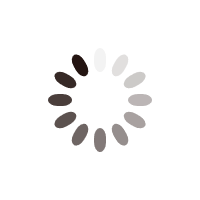
Increasingly many people use digital media for learning and for continuing their education. E-learning content formats that are individually modified to meet each learner’s needs are fundamental for successful learning. The digital learning scenarios range from computer-based or Web-based training sessions to interactive learning with simulations or strategic games. A variety of tools to create e-learning content formats can even facilitate complex e-learning training sessions. But digital tools don’t only make development easier: they also help to evaluate the learning success or to determine the user’s individualized training sequence. Furthermore, users of e-learning formats can choose between individually produced or standard contents.
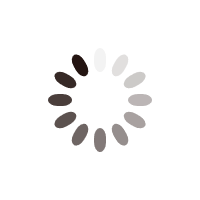
The new digital e-learning content formats are a challenge for educational work. The range of media for electronic learning (e-learning) is considerable. The learning performance can be surprisingly high, however, providing new education media satisfies the needs and learning preferences of the learners. Today more and more people use digital media, such as computers, tablets and smartphones. They use these not only to obtain information, but also to educate themselves voluntarily and in a self-determined fashion.
Also, in advanced and university training these new digital learning formats are indispensable. Companies rely specifically on e-learning content formats for product and software training or security instructions. Universities likewise provide their lecture materials online. Among the top 500 German companies, more than two-thirds train their employees utilizing e-learning content. By now, even a number of technophobe e-learners are open to digital learning. The clear advantage: learning on demand via the internet makes advanced training more flexible. That is why some companies, who encourage employees to take responsibility for their own learning, even provide permanent external and mobile access to learning materials for employees. This saves resources, time and potential travel costs. However, the works council must be included in these considerations.
In e-didactics, teachers and coaches employ different computer-based e-learning methods. A typical e-learning content format is computer-based training (CBT). Computer-aided learning using multimedia learning programs and learning software has been around since the 1980s. The emphasis with this kind of multimedia learning is on self-study independent of fixed hours and locations.
What are the differences between computer-based training and web-based training?
Computer-based training (CBT)
Web-based training (WBT)
Game-based learning is, according to experts like Henry Jenkins, the most effective learning technology of the 21st century. Game-based learning allows players to acquire new knowledge using a digital game. How does that work? Usually gamers play voluntarily and for leisure alone. Learning effects are not the primary objective of games. They occur as side effects. This is because learning takes place alongside gameplay.
Game-based learning utilizes the fun factor of games for educational purposes. Serious games playfully impart serious learning content. With game-based learning, the learning objectives are elaborately integrated into the game’s world. Gamification, by contrast, integrates short, game-typical elements into an, in essence, game-unrelated context. Both kinds of knowledge transfer are expected to increase the learner’s motivation and intrinsically improve the learning process.
The following, partly synonymous, terms referring to game-based learning are in use:
The most common games used for game-based learning are learning games. Their content, use and flow are designed according to educational criteria and, in part, attuned to teaching curricula. The indicators of a good learning game are:
The triumph of micro content began in the digital marketing sector. Advertisers have long since utilized small, attractive bits of information and micro moments. They call attention to new products and incite the recipient to a positive interaction. Media pedagogues and coaches now make use of these experiences in the context of education. By use of micro learning, they decrease employee reservation towards new learning processes. This is confirmed by a study conducted by the economics faculty of the University of Hanover regarding the user acceptance of ubiquitous learning systems. The study showed the majority of users prefer a maximum of ten tasks. Complex computer-aided learning programs in the e-learning content format are not always the best choice. Sometimes smaller bits of education suffice. For instance, when explaining new features of a machine to employees or implementing a new sales routine. Micro media and micro content formats consist of small building blocks, such as
These small learning sequences (micro media) are especially suited for usage in mobile devices, such as smartphones and tablets. The preferred media for these learning chunks are video sequences ranging from 3 to 15 minutes in length. To generation Z, short micro content from YouTube and other platforms is already a well-established source of information. Using micro content, companies enable their employees to organize learning independently, taking into consideration their available time.
The term mobile content refers to all digital content accessible by mobile and portable devices. These include texts, images, videos, music, podcasts and gaming apps.
Mobile content has created an entirely new form of location-independent learning (mobile learning). New apps, such as e-learning apps or interactive learning apps, enable personalized learning on smartphones, smartwatches and tablets.
With mobile content, users can integrate small bits of learning into their digital daily routine. Technologies such as GPS, NFC and augmented reality make interactive mobile learning convenient and user friendly.
Also, in the context of corporate advanced learning, mobile content is gaining in importance as an additional learning channel, because mobile content can elaborate on and extend blended learning units.
Advantages of mobile content
What are the framework conditions of mobile learning?
Computer simulations (in short simulations) and simulation games are interactive computer software with which learners perform virtual experiments in a controlled environment. To that end the learner enters precise parameters in the e-learning program. The program then visualizes the reaction of the system over the course of the virtual experiment. The aim of this virtual skill training is to achieve familiarity with the system and understanding of its effect causalities. It is prudent to use simulations and simulation games online, in order to train certain abilities and make process connections comprehensible. Its use is also especially convenient in instances where a real-life experiment might be too dangerous, expensive or infeasible due to ethical reasons.
For the development of computer simulation software or a simulation game it is instrumental that the functions of the system to be simulated are known, and can be represented mathematically depending on user input. Potential input interfaces are, for instance, input fields or slide controls.
Computer enhanced perception or augmented reality as a learning environment is still in the early phases of development. However, the potential of learning programs that impart real solutions in virtual worlds, while making the experience come alive, is enormous. For instance, prospective physicians can practice gesture-based, difficult operations in interactive virtual realities. Students can go on excursions to perform scientific experiments and receive the next procedural step and additional information via a pair of virtual reality glasses. Virtual information enriches the real environment of the students. For learning languages and better understanding artwork, too, augmented reality, mixed reality and virtual reality tools are the means of choice.
The advantages of virtual, mixed and augmented reality learning environments are:
Learning with learning videos is fun, comfortable and takes little time. Accordingly, it is no surprise that professional learning videos are a standard format in the e-learning world today. After all, a picture is worth a thousand words.
Learning video usage by examples:
How effective is learning with videos?
In itself, a learning video, whether online or offline, does not convey more information than a good text, of course. Instrumental is the content, mode, and, if appropriate, the embedding into a larger learning context. The advantage of learning videos: a well-made learning video appeals to more senses and creates a stronger relation to the real world. The targeted use of musical elements also emphasizes content. Advisable is a length between 7 and 15 minutes. If videos are too long, they will not hold the viewers’ attention.
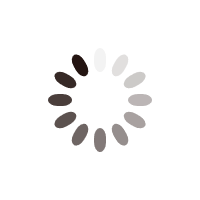
E-learning content tools are specifically designed for the development of e-learning content formats, such as computer-based training (CBT), web-based training (WBT), mobile content, or simulations and simulation games. Separate templates optimally present the desired information. Using simple e-learning content tools, even laymen can develop small e-learning training courses on their own. For more elaborate e-learning environments there are:
In fact, with the traditional authoring tools it is easy, even without programming skills, to design learning websites that are optically and structurally appealing. Due to integrated WYSIWYG (what you see is what you get), HTML skills are no longer indispensable. Learning content tools have different functions. Learning management systems possess integrated tools for the development and display of learning content. Integrated evaluation tools allow learning success to be monitored. Tools for adaptive learning determine, using answer and response analysis, individual training sequences for the user. Testing tools verify the learners’ learning success. Yet further e-learning content tools enable the creation of audio and video content. Demanding clients rely on specifically designed individual products.
What are the most important e-learning content tools?
Authoring tools are programs used by experts to create digital content for e-learning content formats, such as CD (computer-based training) or online (web-based training) multimedia courses. Next to web editors, authoring tools provide authoring software for the creation of graphics, animations, or audio and video sequences. Good authoring tools also allow, besides various multimedia elements, the integration of test questions and task creation into the software. The answer evaluation takes place automatically and adaptively. Learners are able to unlock new learning blocks based on the scores achieved.
Selection of authoring tools
Well-known authoring tools (e-learning authoring tools) include open source programs such as EXELearning, WBTExpress, and commercial solutions like ToolBook or Lectora.
Many authoring tools support didactical design. For example, they help in choosing appropriate media for a specific learning program. The emphasis is on visual design.
Using the web page www.didaktikcheck.de developers of media didactic concepts can create and test their projects for free.
Advantages of authoring tools
Rapid content creation is the cheap and fast creation of digital learning content (e-learning content) using authoring tools (also rapid authoring tools, rapid content creation tools, e-learning authoring tools). The term is derived from software development (rapid prototyping). Synonyms for the term rapid content creation are rapid authoring, rapid online content creation, and rapid e-learning and rapid content production. These authoring tools (rapid content creation tools) make it very easy to create e-learning content. Experts consider rapid content creation as the democratization of e-learning.
The central advantages of rapid authoring tools are distinct time and cost savings when compared to traditional e-learning products. The learning opportunities cannot only be created faster and cheaper, but can also be distributed within the company via the existing IT infrastructure. Due to the lack of entry barriers in terms of cost and technical requirements, e-learning content can even by used by small and medium-sized businesses.
If learning and training courses (rapid content creation for training) are created inhouse, there are no time intensive planning, coordination, knowledge exchange with external service contractors or licensing costs to be considered. Confidential expertise remains within the company. The same applies to universities and other educational institutions.
Central features of rapid content creation
Content management systems (CMS) allow the creation of an internet presence without programing skills. In principle, basic knowledge of text processing is sufficient in order to quickly and straightforwardly add new content to the system. A content management system is software that enables one or more people to create a website, and organize and revise its content according to their needs. Besides texts this may include multimedia content, tests and chats. Good content management is a central topic for e-learning content management formats. Sophisticated e-learning platforms require a powerful CMS for the integration of appropriate e-learning content tools.
Commonly used open source CMS are:
These freely available CMS programs can be configured without great effort by authors with access privileges. The next step from website CMS are special learning management systems and learning content management systems.
For what tasks is a content management system (CMS) suitable?
CMS editing systems are especially suitable for larger projects comprising continuously growing content. Without good content management software, a learning platform cannot be designed and maintained. “CMS deutsch” (CMS German) is a popular internet search entry. Accordingly, most content management systems “speak” German by now. A further advantage of web CMS is the clear distinction between content and form. New content aligns smoothly according to existing design defaults. Even if the design is changed, the site’s content remains the same.
Learning management systems (LMS) are special content management systems (CMS). They enable users to create internet learning content and impart it. LMS allow the digital storage of systematic knowledge and make it available to the user on demand.
Hence learning management systems (LMS) support, for instance, the organization and running of learning platforms (LMS platforms), LMS courses and LMS training.
Didactic and methodic concepts further promote the intended learning process (LMS learning, LMS e-learning).
Currently the majority of schools and universities use a LMS specifically configured for them. Learning platforms also spreading gradually in adult education and business communication.
E-learning management systems differ considerably in their features, administrative effort and hence in their costs. While simple systems only provide documents and their exchange, more complex learning management systems support the lifelong competency development of the user.
What do learning management systems offer?
Further terms synonymous with learning management systems are:
With adaptive learning, a learning system detects the learner’s level and provides him with appropriate suggestions for the further learning process. The assessment is done via a pretest. Adaptive tutorial learning systems cater to distinct target groups and learning types, and provide them with suitable learning forms and courses adapted to their individual learning needs.
The aim is to realize an individual’s full learning potential. The learning content is, depending on the respective learning progress, ever newly and individually compiled. Not a single learner progresses along the identical lessons when compared to his peers.
The advantages of adaptive learning
Some learn best by first obtaining a broad overview and then going into the details. Others strongly prefer to learn details which then gradually shape the subject in its entirety.
Thanks to innovative app development, mobile applications are making mobile learning more and more attractive. Using mobile software for iOS and Android, users can create autonomous content, or the app can “translate” web content specifically for mobile devices, such as smartphones and tablets. Of course, some users may still be reluctant to leave the comfort of the computer screen behind.
The advantages of mobile-based learning
E-learning apps: What must be taken into consideration for app development?
It is not easy to develop good apps – simply changing the learning courses to be used on a mobile device will not suffice. This is one of the most vital aspects of app programing. Online courses only work if the mobile content adapts to the learning process of the individual learner. This is due to the different utilization of e-learning content by mobile learners when compared to those in front of a PC. The following points must be taken into consideration when programming an app:
Repositories are specifically designed internet information systems. Repositories may be used to store digital objects or manage metadata, or serve as content management systems (CMS). Specifically designed learning repositories simplify the common utilization of learning content and the cross-institution exchange of ideas, for national and international users. Many e-learning content formats are freely available from repositories as open source.
Examples for the usage of repositories for e-learning content
What are massive open online courses (MOOCs)?
Massive open online courses are online courses with a large number of participants. Some universities, for instance, provide their lectures online here. MOOCs pool different forms of knowledge transfer, such as video recorded presentations, reading documents, and the exchange of problems in forums. MOOCs are free of charge. The only access requirement is (besides the user’s interest) a working internet connection. Just like other online tools, MOOCs evaluate learners’ individual learning data. These provide valuable insights into apprehension, concentration ability and motivation. In addition to many new opportunities, these new learning technologies also represent some risks. What happens to the personal profiles and data collected by free learning platform providers is, similarly to Facebook, not transparent.
Examples for freely available massive open online courses:
Besides computer-aided impartation of knowledge, it is possible, using testing tools (e.g. knowledge tests, intelligence tests), to verify the acquired knowledge and competences of the learners. Web testing tools make knowledge diagnostics by specific methods of examination possible in the first place. The test automation allows for different task types and modes of examination. For instance, it is possible to include media, direct feedback and collaborative aspects. However, testing tools are only beneficial if they take methodical, didactical and organizational parameters into account.
Testing tools have great potential since they unburden the learners, as well as the teachers. With good online testing tools, learning progress control by means of web testing can be electronically prepared, conducted and evaluated. They can report the current state of the learner’s knowledge almost instantly. The test result and student feedback can be conveyed in a timely manner. Another plus: learning contents and methods can be adapted to the teacher if necessary.
Testing tools: An overview of digital tools for knowledge monitoring
The advantages of testing tools
For a long time, the production of television, video and audio elements for multimedia e-learning formats were cost intensive factors. Now there are various software tools, platform-independent open source programs and recording software with which educational video and audio can be recorded easily. Many of these tools for television film, audio and video creation, and video marketing are freely available. Meanwhile, increasingly intuitive technology allows for the creation of AV media without formal training. Beyond that there are various creative apps for mobile devices, such as smartphones and tablets, with which appealing learning material can be created quickly.
The new technology simplifies the creation of well-designed audio and video productions. However, the video production and production of teaching films for television requires, besides the didactic competences, a certain experience in filmmaking. Individual productions can help companies create professionally made learning videos – from conception to postproduction.
Potential distribution channels for television, video and audio productions
User generated content (UGC) is synonymous with the following terms:
With user generated content, not the owner of a website, but its users create the content of a website (user generated content websites) or platform (user generated content platform). Elaborate hierarchical navigation structures play only a minor role with UGC. The content is located via keywords (tags), which the users define themselves, and a good search engine. One of the most well-known platforms in this area is YouTube.
User generated content is an important tool in e-learning. Due to new technological developments the share of user generated content has been increasing for years. Efficient knowledge databases can be created in this way, with the help of numerous interested participants. The setup and maintenance of this content likewise requires and promotes social interaction, making the experience more interesting for the user.
In the marketing domain the inclusion of free user generated content increases turnovers and profits. User generated content marketing (also customer content marketing) has already replaced quite a few expensive marketing campaigns.
User generated content allows knowhow transfer through learners’ productions. At the same time, the content creation promotes the learners’ media competences. In addition, the users acquire new knowledge on their own.
Utilization examples of user generated content
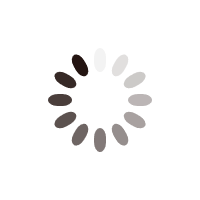
Companies with specific requirements for e-learning formats, which are intended to provide their employees with sustainable advanced training, rely on individual productions of their digital learning resources. Standardized learning content (standard learning content) does not always suit the specific needs of a company or its employees. The demands on software-aided advanced and further training, and personnel development grow every year. Individual productions offer effective e-learning content à la carte, from individual training videos, IT training, customized distribution training and product training to leadership personnel development, or online chaperonage of change processes.
Depending on the volume of orders, there are usability tests prior to going live. Commissioned companies can also integrate online training into the IT environment of their clients upon request. During the online phase, IT companies can maintain individual productions and expand learning contents on demand.
Potential applications of individual productions
The advantage of individual productions
Standard, “off the rack”, content often suffices to improve skills, impart basic content to students, or even to prepare company employees for impending tasks. In the qualification and advanced training sector, the cost factor plays a prominent role. Standard content is cheaper than individualized learning content. If the participants’ needs are precisely known, numerous useful standardized e-learning content products can be found online. The users of standard content do not have to forego quality. In order to ensure the quality of standard content, the developers of e-learning content must abide by specific standard content processes (standard content routine).
The advantage of standard content: Standard courses impart learning content simply, fast and vividly. Standardized e-learning content is, in contrast to individual productions, not customized for a specific target group, such as a division within a company, because it is intended for a larger audience. Standard content packages offer standardized course contents. Learners access the content at the exact time it is required. Standardized e-learning content is available to the learner on demand.
Besides commercial software, there are many different open source platforms for standard content, such as learning platforms, video portals, webinar platforms or university services.
Example for standard content